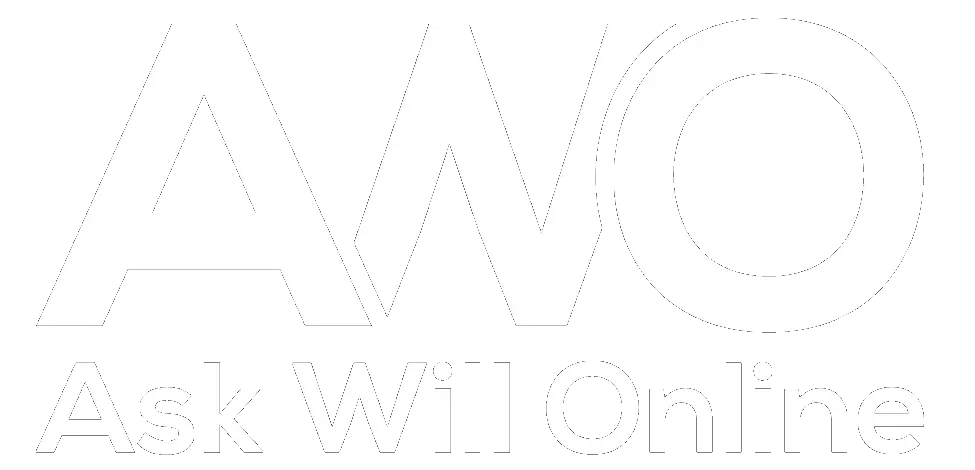Twitter for the iPad has created a new user interface for iPad users to enjoy Twitter on a 10″ multi touch display. Although many of the features found on Twitter for iPad are not present on the Twitter in website form, Twitter have made sure to satisfy Tweeters with this revolutionary and easy to use app which literally is just one click of a button away from a tweet.
Twitter for the iPad has created a new user interface for iPad users to enjoy Twitter on a 10″ multi touch display. Although many of the features found on Twitter for iPad are not present on the Twitter in website form, Twitter have made sure to satisfy Tweeters with this revolutionary and easy to use app which literally is just one click of a button away from a tweet.
Starting of with downloading Twitter, it won’t take up any space on your iPad being a mere 7.8 MB. It also gets updated regularly fixing faults and glitches as well as providing new features in the app with the last update being a week ago on 11th October 2011.
The whole UI of Twitter on the iPad screams out ease of use whatever way you hold your iPad up:
- Sign into Multiple Accounts – This is a must have feature for some people, one of them being me! Lot’s of people have multiple accounts on Twitter as they want each account to focus on a different part of Twitter and themselves. For example, bloggers will always have two accounts: a personal account and an account linked with their job (and possibly another one specifically for their website like me).
- One Click Tweeting – Another feature that is found on Twitter the website, you can tweet what you like whenever with a simple click on the compose message in the bottom left hand corner.
- Of course the usual! – This includes looking at your timeline in a scrollable list centred on your iPad, Mentions, Messages, Lists you are following, your own profile and the ability to search on Twitter for tweets, people nearby, people or see what is trending.
The One Feature Twitter for iPad is Missing – Who Follows You?
This may not be as important to others as me but I felt the biggest flaw in Twitter for iPad was that you couldn’t see from other people’s profiles if they follow you or not like Tweet deck does. For people that have 300+ followers, you don’t want to scroll through endless lists of people to see if you are one of the people they are following. That is the one flaw of Twitter for iPad. People care a lot about who follows them be it a stranger or someone you know.
Ultimately, Twitter for iPad is still the best way to view Twitter on an iPad. It displays all the major features of Twitter out extremely clearly making it easy for anyone to use on a daily basis. With the release of IOS5 which has Twitter integration, it is clear that Twitter has become a must have for anyone with an IOS device now.