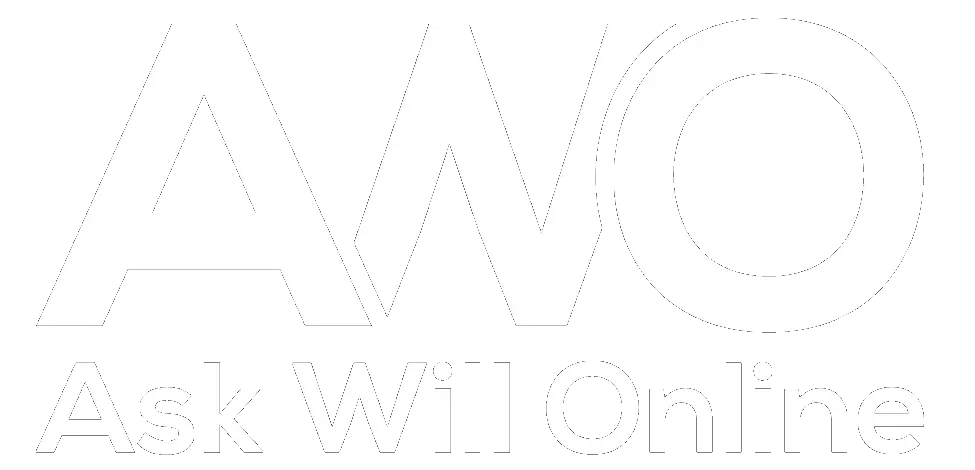Many bloggers out there be it if they use WordPress, blogger or another service, like to share updates from their Twitter profile for readers to see on their sites. There is a huge demand for gadgets which show the last tweets from a twitterer but there isn’t really a good gadget. However, you have been saved as I will show you how to add a gadget to show your latest tweets from your profile.
Many bloggers out there be it if they use WordPress, blogger or another service, like to share updates from their Twitter profile for readers to see on their sites. There is a huge demand for gadgets which show the last tweets from a twitterer but there isn’t really a good gadget. However, you have been saved as I will show you how to add a gadget to show your latest tweets from your profile.
This gadget is in the form of HTML. All you have to do is copy the code below and you will have your latest tweets showing. The places in bold red are the HTML you need to change.<div id=”twitter_div”>
<ul id=”twitter_update_list”></ul>
<a target=”_blank” rel=”nofollow” href=”http://twitter.com/askwillonline” id=”twitter-link”>Follow me on Twitter</a>
</div>
<script type=”text/javascript” src=”http://twitter.com/javascripts/blogger.js”></script><script type=”text/javascript” src=”http://twitter.com/statuses/user_timeline/askwillonline.json?callback=twitterCallback2&count=5“></script>
Obviously, the bold red text ‘askwillonline’ you change to your twitter username. The ‘5’ is the number of tweets to show, for example in my picture I’m only showing one so replace the ‘5’ with a ‘1’. I have added the option of placing a link inviting people to your Twitter page to give them the option of following you. However, the image above shows I haven’t used it so if you want, you can take it out too which is the italic part of the HTML.
Related Posts
4 Tips to Write a Tweet That Will Get Clicked
Like everyone on Twitter, people like sharing others with content they found on the internet. Therefore, these people’s…
Puppy Tweets – A Way For Your Canine Friends to Tweet!
Up until 2009 my dog Stella attended doggy camp on a daily basis. I had peace of mind…
Best Time to Tweet on Twitter – Is it Different for Every Twitterer?
Twitter is funny in the way that there are certain times of the day which gain more publicity…